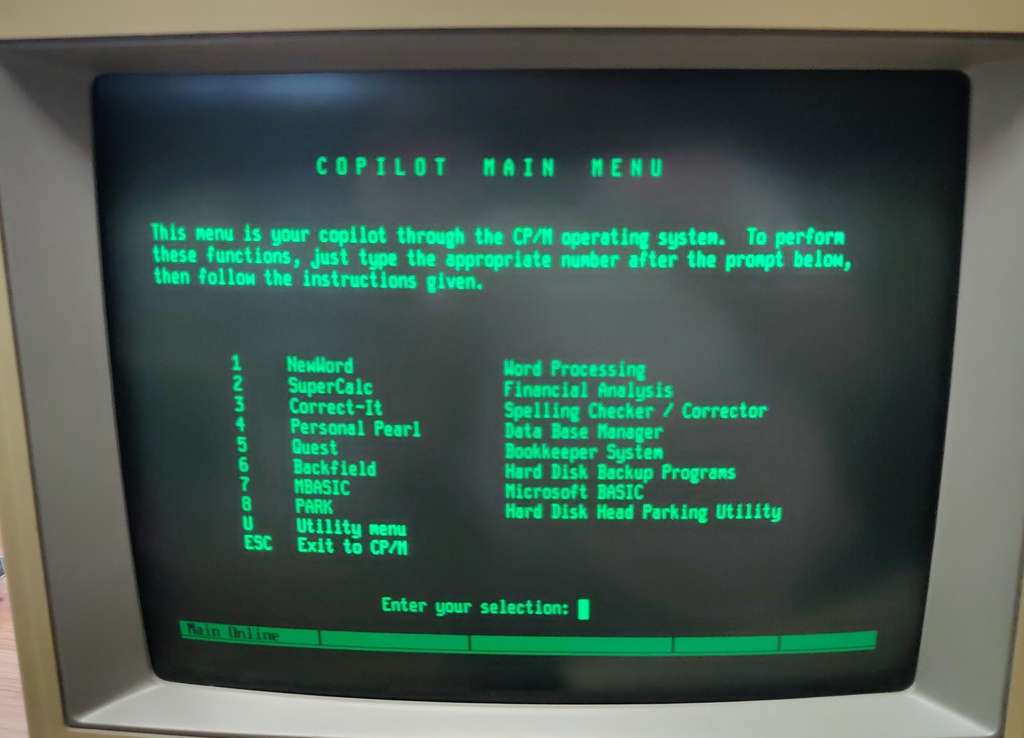Morrow Design - Micro Decision MD11
I picked up this interesting Z80 based computer from a fellow collector as untested. I was happy to find that it was in perfect working order and even the hard drive is fully functional.
Work done:
- Disassembly and testing
- Cleaning
Exterior inspection:
The exterior case was in fair condition, the case is somewhat warped and there were a few scuff marks:

On the back there are two 25 pin auxiliary RS-232 ports to connect either a serial printer or modem, one RS-422 port, a parallel printer port and another RS-232 port for the console.
As far as I can find, the RS-422 functionality was never implemented in software

Interior inspection:
Inside, the system was remarkably clean, especially considering there is a fan installed:
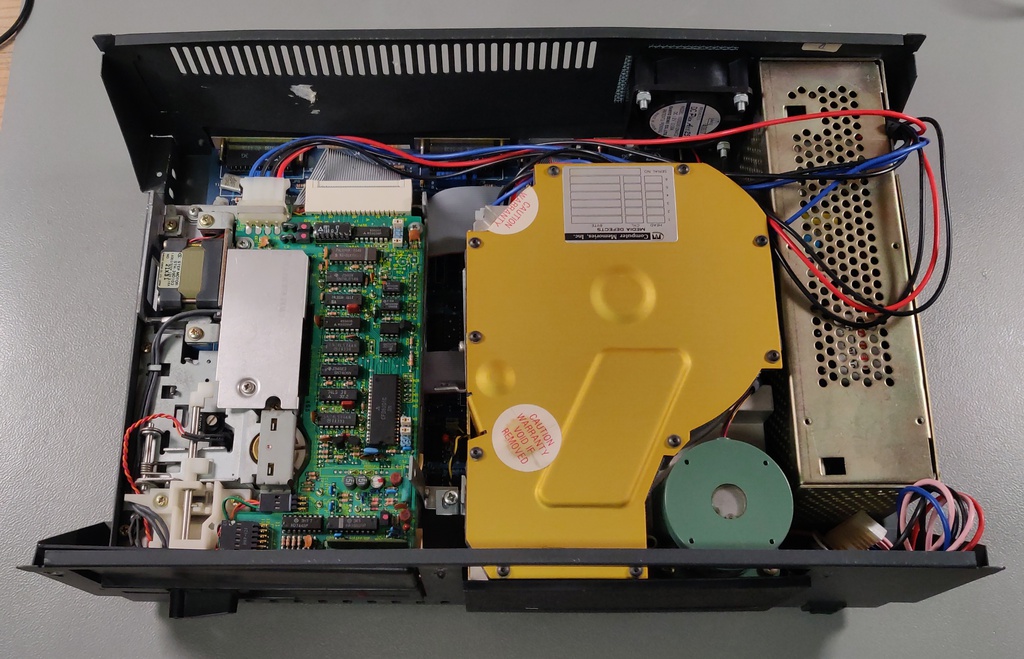
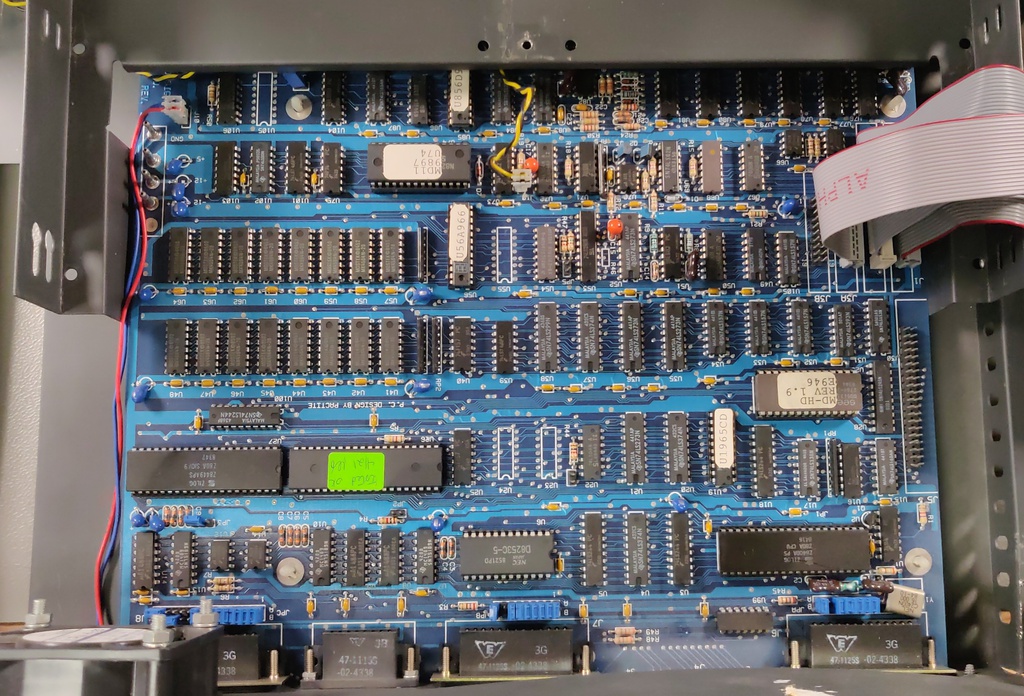
Power supply
Now that the computer was fully apart, the first step was inspecting and testing the power supply.
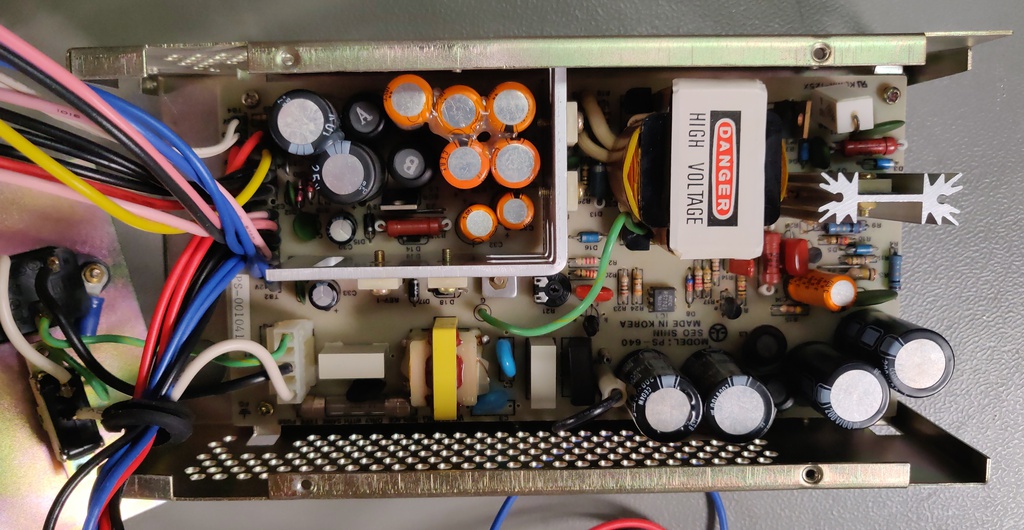
Everything looked healthy, no physically leaking capacitors or explosive Rifa's. Next I tested all the voltage rails and everything was set for a first power on.
Logic board
The logic board is quite compact for the amount of features it contains, aside from the Z80 CPU and 128K of RAM it also contains a floppy and MFM hard drive controller as well as the controllers for the terminal and other peripherals.
Also included is a 40 pin expansion bus which breaks out most of the CPU bus, which unfortunately never seems to have been used.
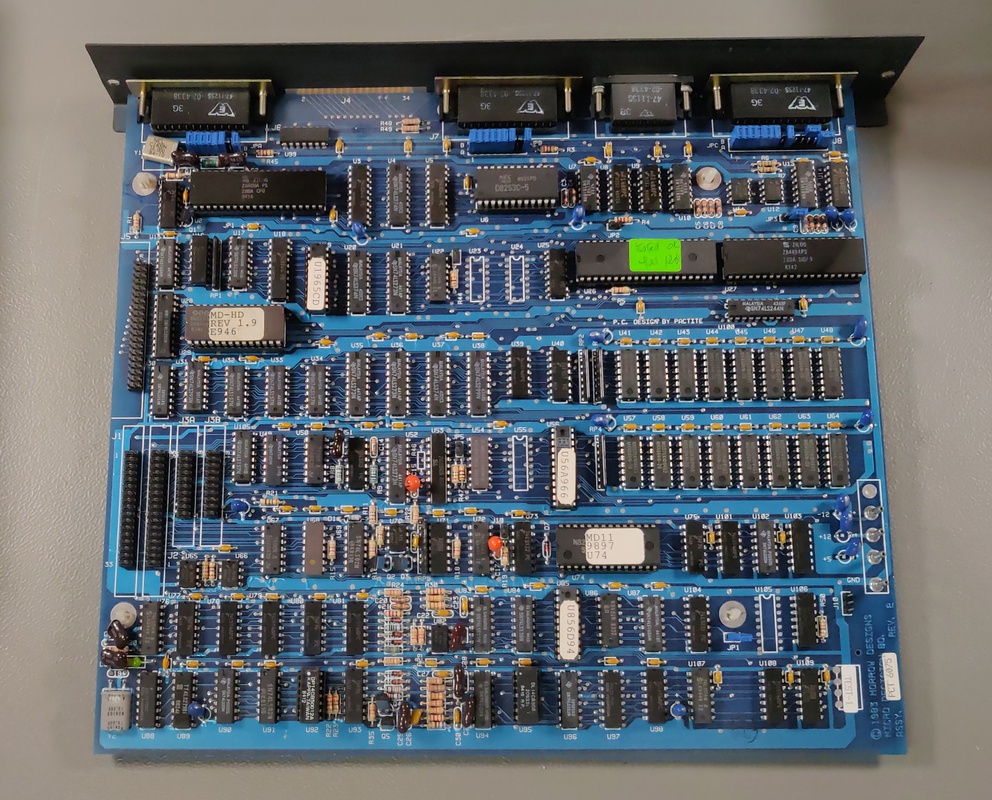
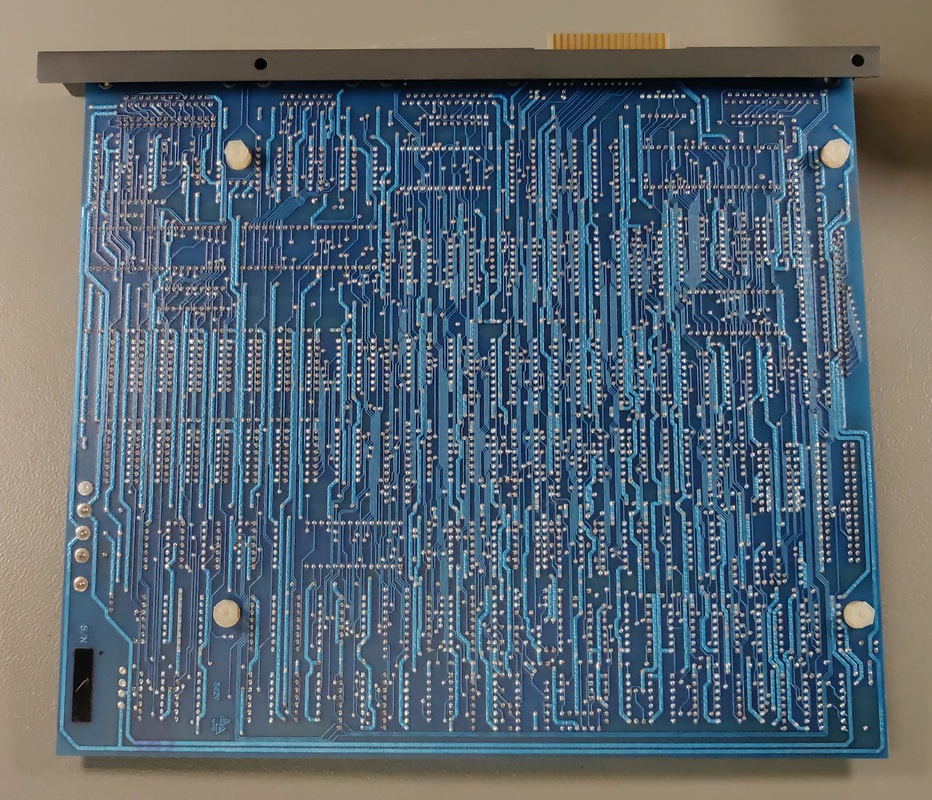
Hard drive
Morrow calls this by its older name, a Winchester drive. It's an 11 megabyte model, which gives this computer it's model name. It was made by Computer Memory and uses a standard MFM interface.
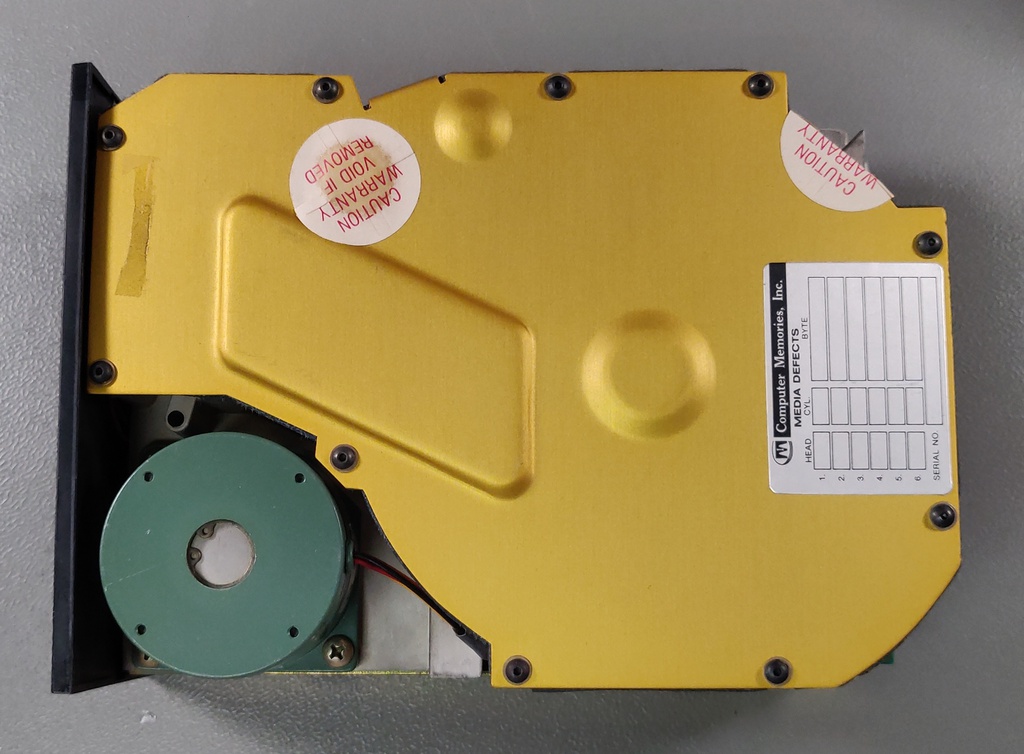

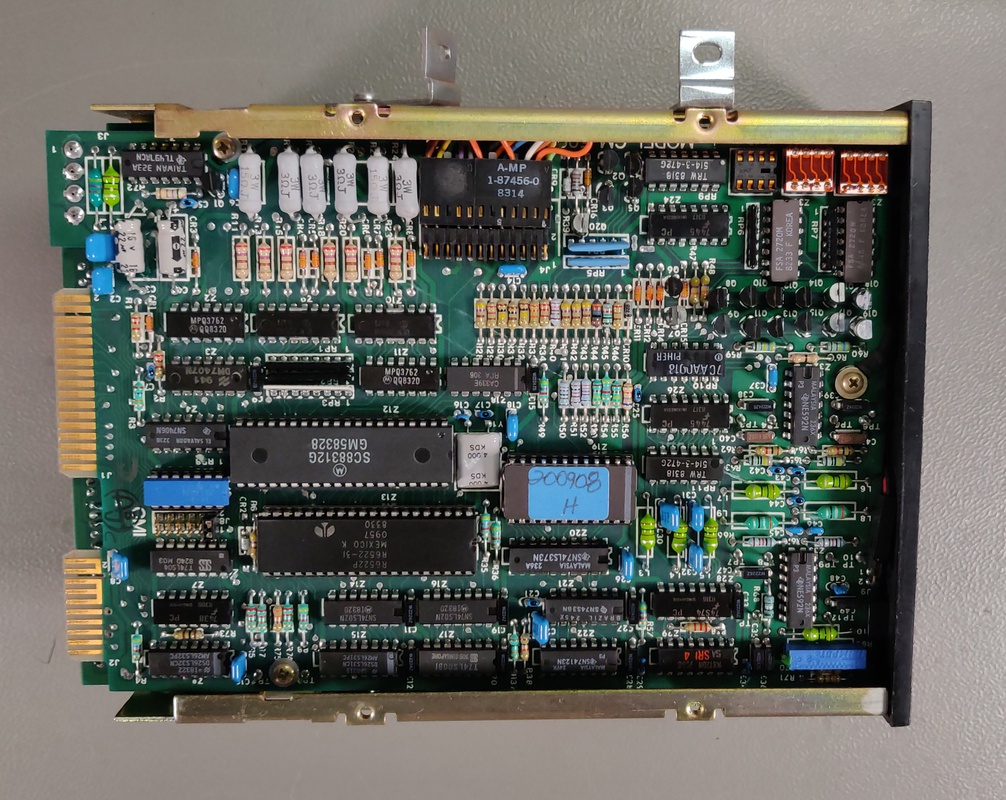
I initially started the drive separately from the computer, just to see if it would spin up and seek.
Floppy drive
The floppy drive is a double-density, double-sided (360K) model made by Shugart, using their original interface.
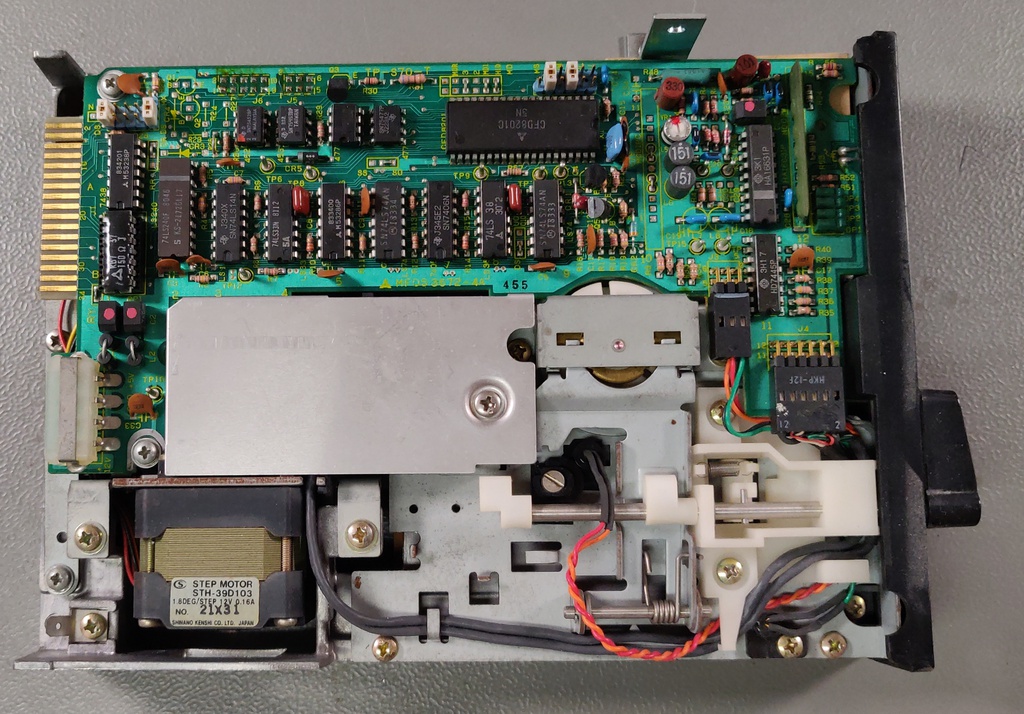

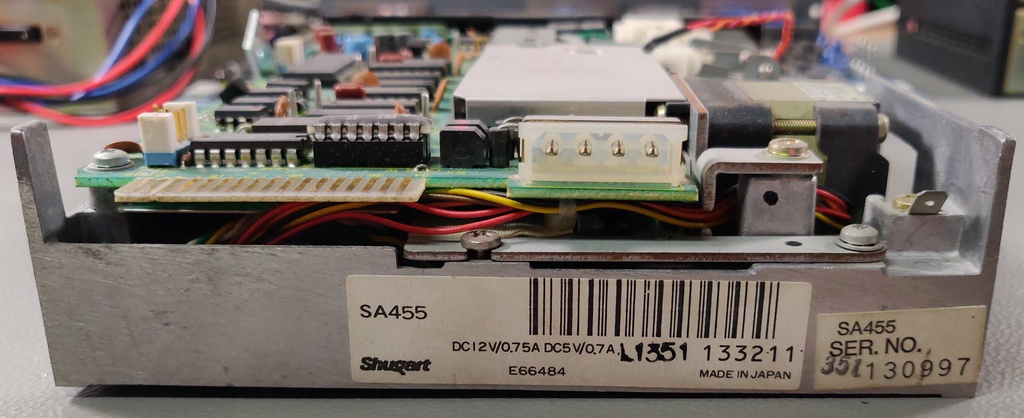
Initially it was a bit noisy and although it did work properly, after some lubrication it was perfect.
Terminal interface
To interface with the computer, you have to connect an RS-232 terminal to the Terminal interface. The following are the default settings: 9600 Baud, 7 data bits, 2 stop bits, no parity, full-duplex (no local echo).
When the computer boots, it automatically starts a 'Copilot' program, which allows for easily starting built-in programs and utilities, as well as exiting to the standard CP/M prompt.