Texas Instruments TI-99/4A (A)
I purchased this computer from a local online auction site as untested, together with another TI-99/4A computer and a Peripheral Expansion Box.
It came without any power or video cables.
This is a computer I have long waited to add to my collection, since the internal architecture is very interesting, but they are relatively rare in Europe.
For starters, this is a 16-bit home computer, which was initially released in 1979! (TI-99/4) and this updated variant (TI-99/4A) in 1981, 5 years before the introduction of the IBM PC/AT, which used the 16-bit Intel 80286 CPU and 6 years before the introduction of the Amiga.
But before you start to think that this was some kind of super computer in its day, you should know that it came with some serious limitations:
- The CPU has only three internal registers
- 128 x 16 bit words (256 bytes) of scratch RAM, which is mainly used for stack, etc.
- 16K video RAM, only accessible through the VDP (video IC) and only accessible 1 byte at a time.
In the end, only the tiny amount of scratch RAM and the ROMs are accessed using the 16-bit data bus, all other peripherals and the majority of the RAM are accessed using only an 8-bit data bus, this also includes any side-car expansions.
Work done:
- Initial inspection
- Repair short on 12V rail
- First power-on
Planned work:
- Troubleshoot and repair remaining issues
- Built a new power supply
Exterior inspection:
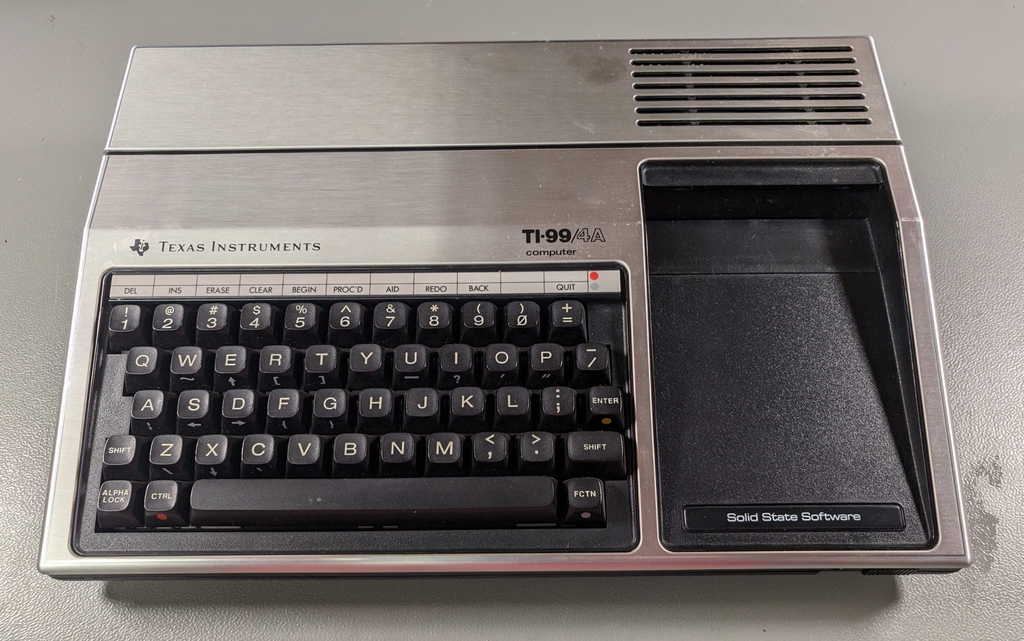




Interior inspection:
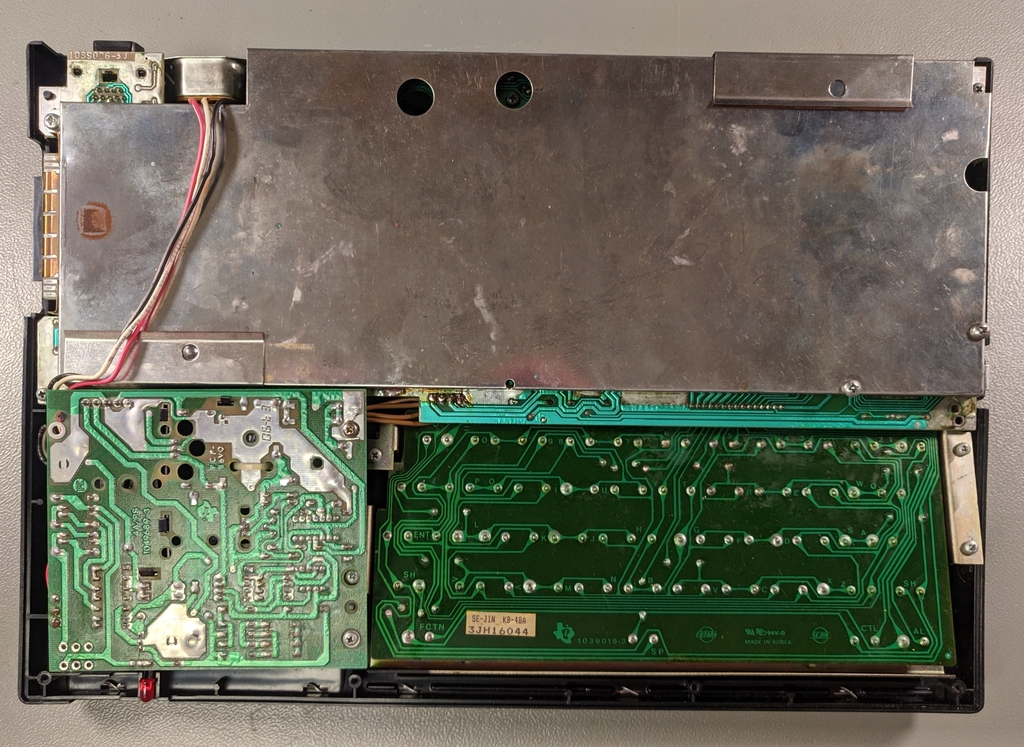
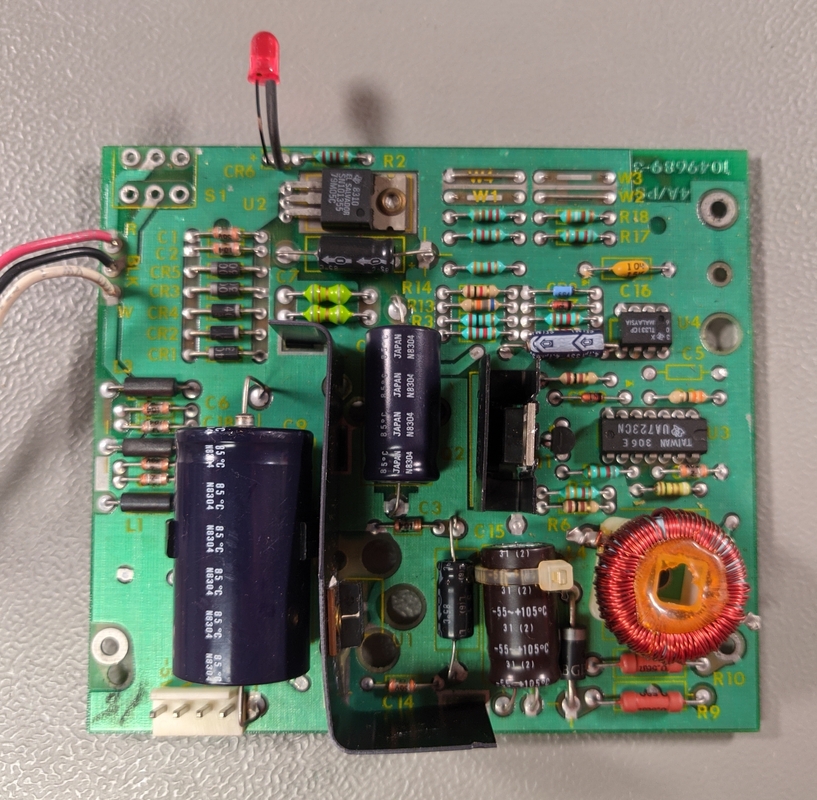
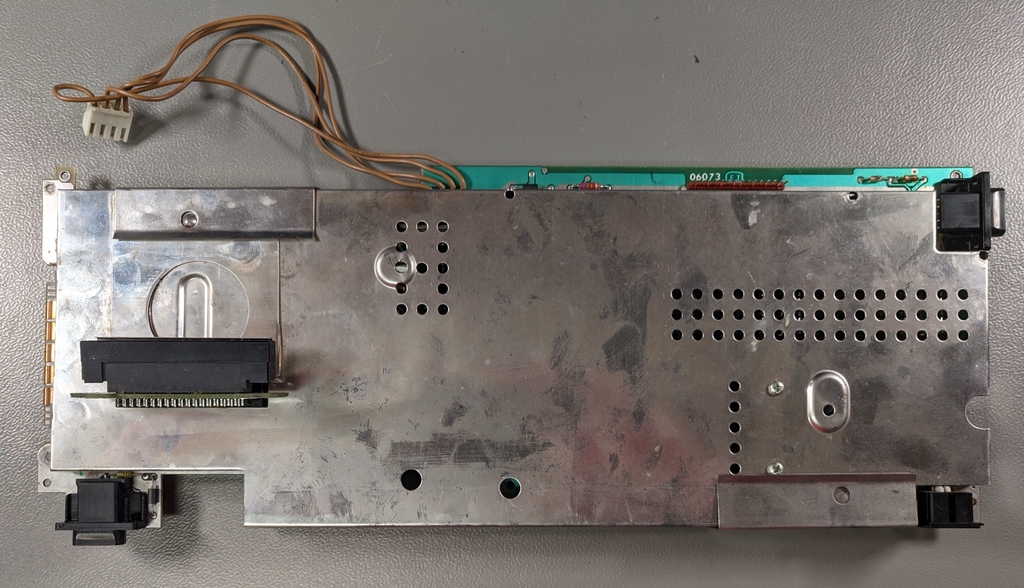
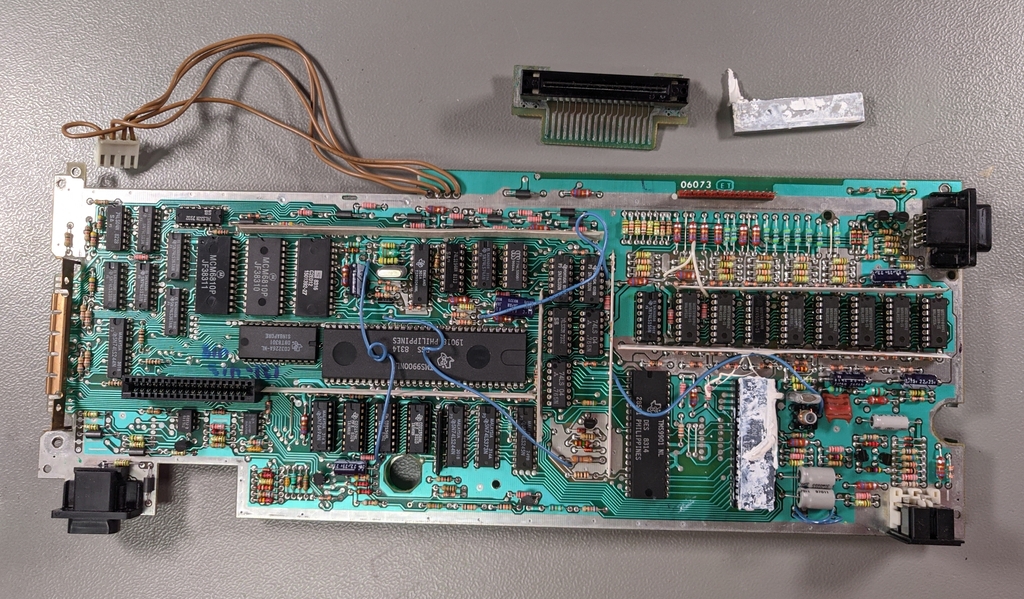
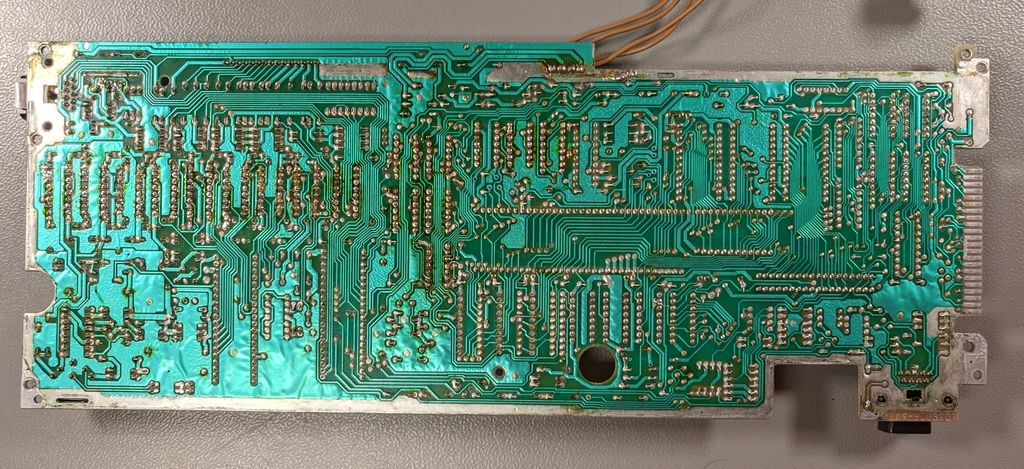
Short on the 12V rail
Before trying to power on the computer, I first took it apart and visually inspected everything for any obvious issues.
I also first checked the different power rails for shorts and immediately found that the 12v rail was shorted to ground with only around 0.08Ω between it and ground.
Upon further inspection, I found a small piece of metal between the 12v and ground leads going to the power supply.

First power-on
The TI-99 computers have a somewhat interesting power supply design, divided into two parts:
- An AC brick or wall wart, which supplies 8V and 16V
- A switch mode power supply inside the computer, which converts these inputs to +5v, +12v and -5v DC
The easiest and safest way to power the computer without the original AC adapter was to use a current limiting bench power supply to provide the DC voltages direct to the logic board.
When I tried powering it on, there was no video output and the RAM ICs got extremely hot.