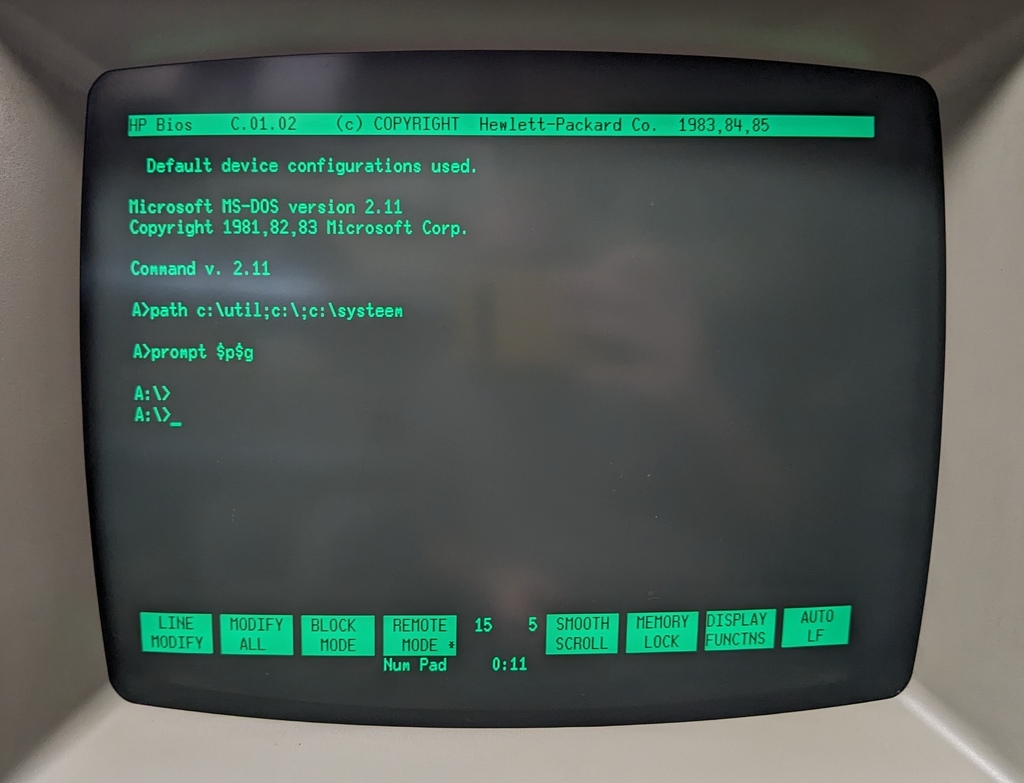HP 9133XV disk drive
I purchased this drive locally as untested, directly from the previous user, together with an HP 150 Touchscreen II and a 9142A tape drive.
The chassis contains a 14.5MB hard drive and a Single Sided / Double Density (SS/DD) floppy drive, which stores 400k per floppy. It communicates with HP equipment over HP-IB, using the AMIGO command set.
Work done:
- Disassembled and cleaned everything
- Lubricated the floppy drive
- Tested everything
Exterior inspection:
Overall, it was in good shape, just with the usual dirt and grime from years of storage.
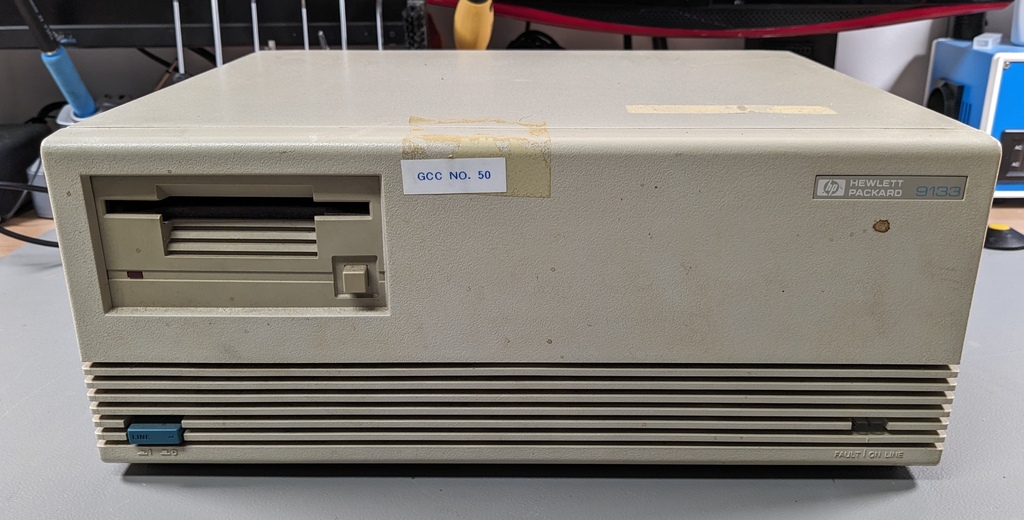

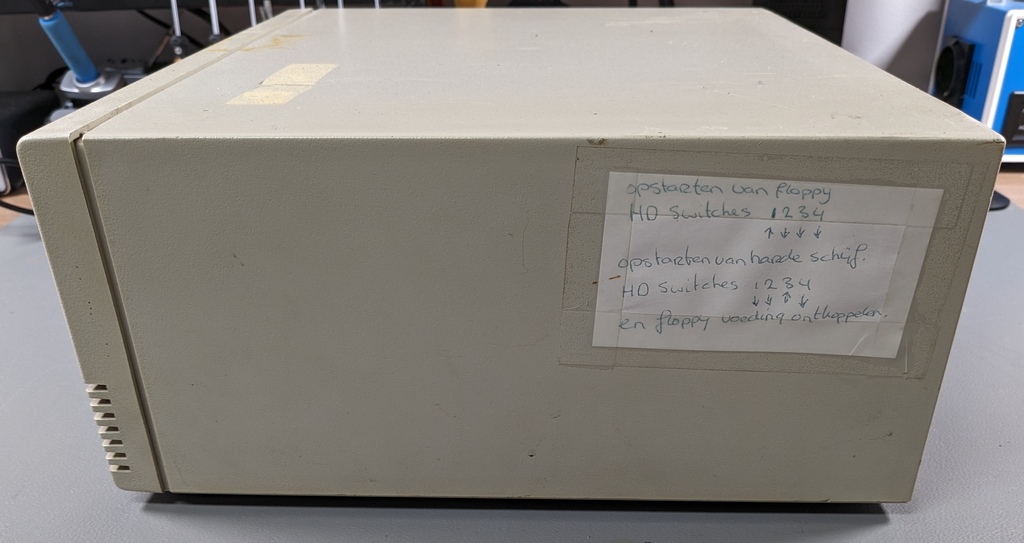
Interior inspection:
After removing the top cover, I was greeted by a set of controllers. Initially I thought the drive was much more complex than expected, but then I realised that all the control for the drives had to be in hardware, since they are accessed over HP-IB.
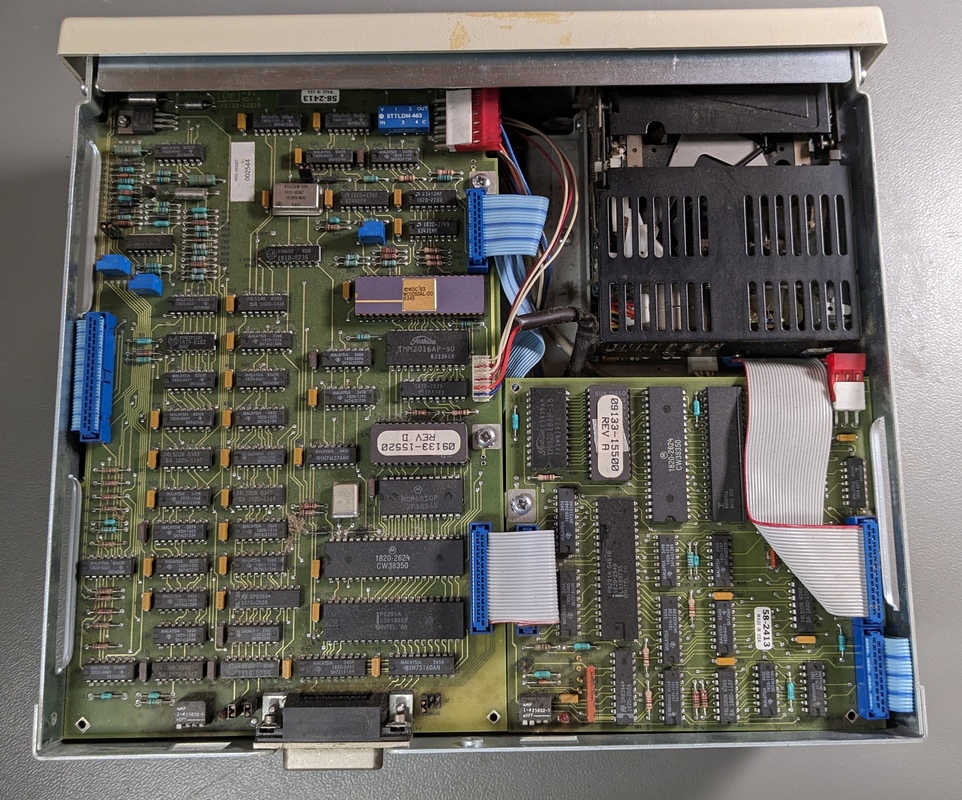
After removing the first layer of controllers, I found another, smaller controller for the floppy drives:
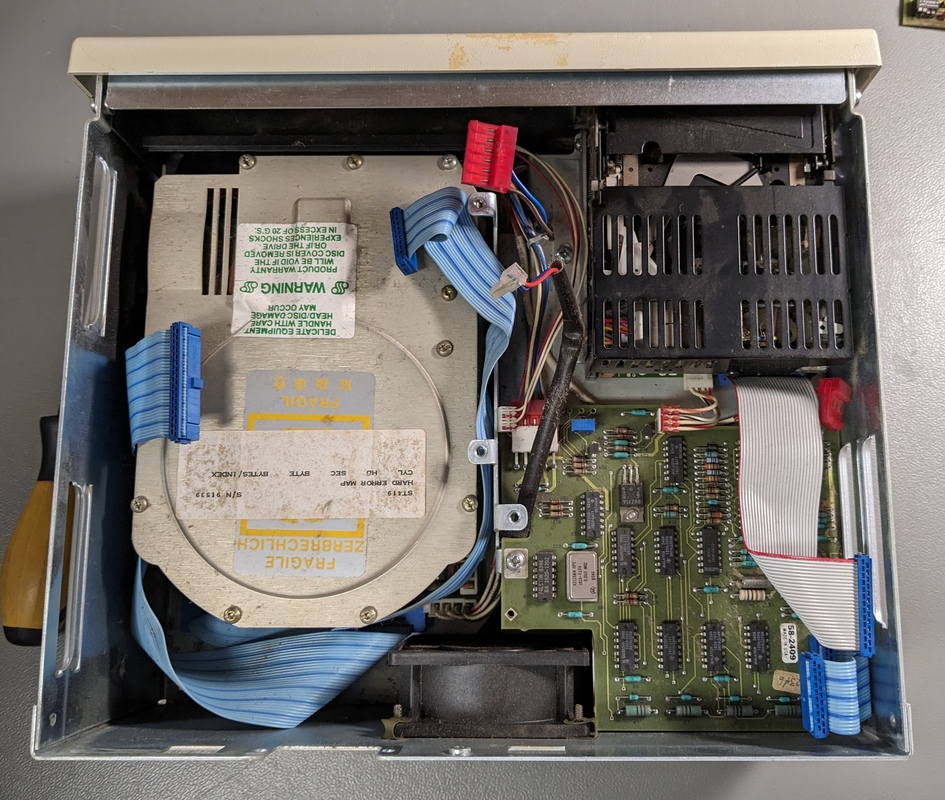
The power supply was hidden under the floppy drive. Aside from the RIFA capacitors, which have a habit of exploding and leaving a nasty smell for days (don't ask me how I know...), everything was perfectly in order. No leaking capacitors or burned components.

The RIFA capacitors showed only minor signs of cracking, but with these it's just a matter of time before they blow up. They were quickly replaced with modern equivalents:

This is the main board, providing both the HDD controller and HP-IB interface:
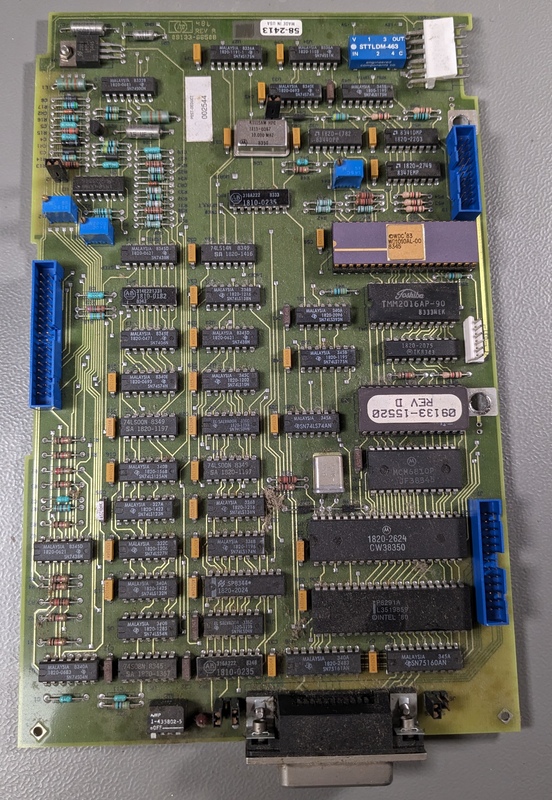
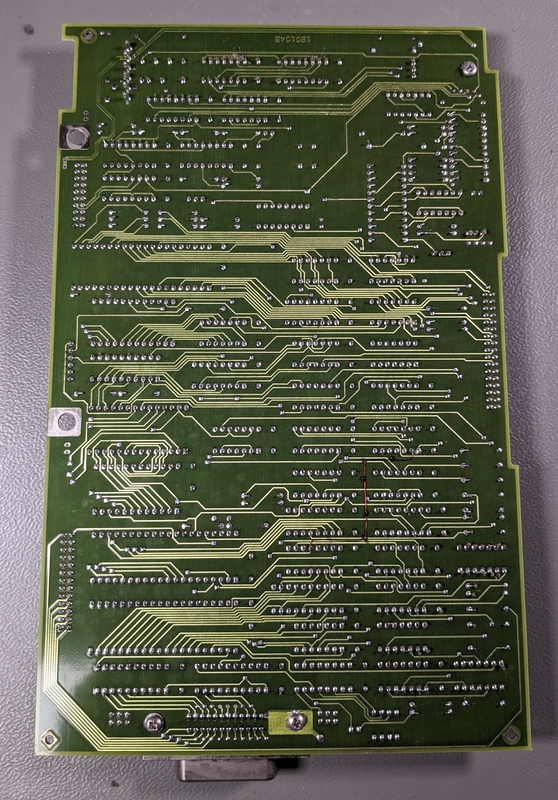
Here are the two floppy controller boards:
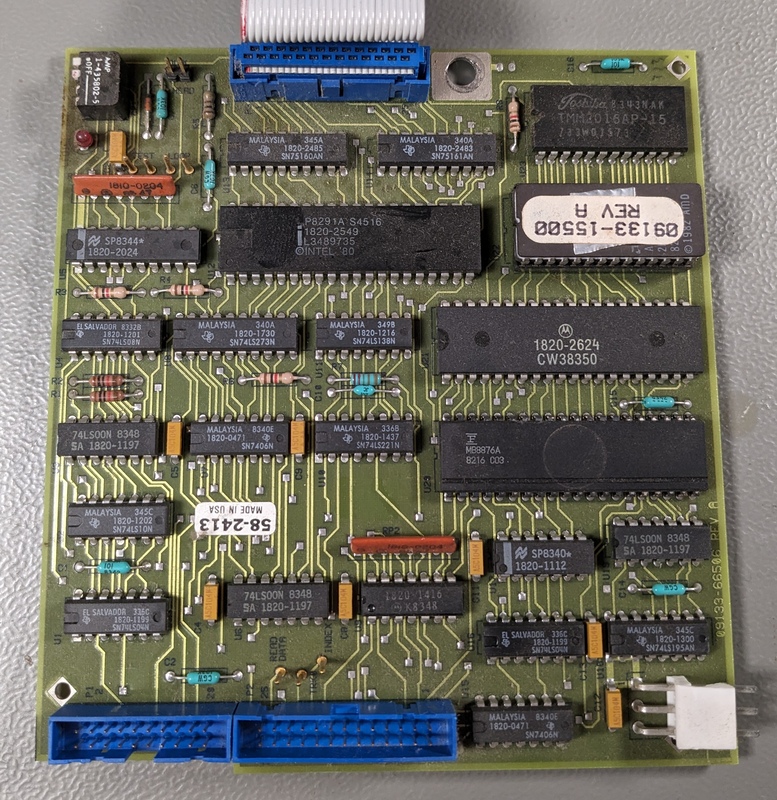
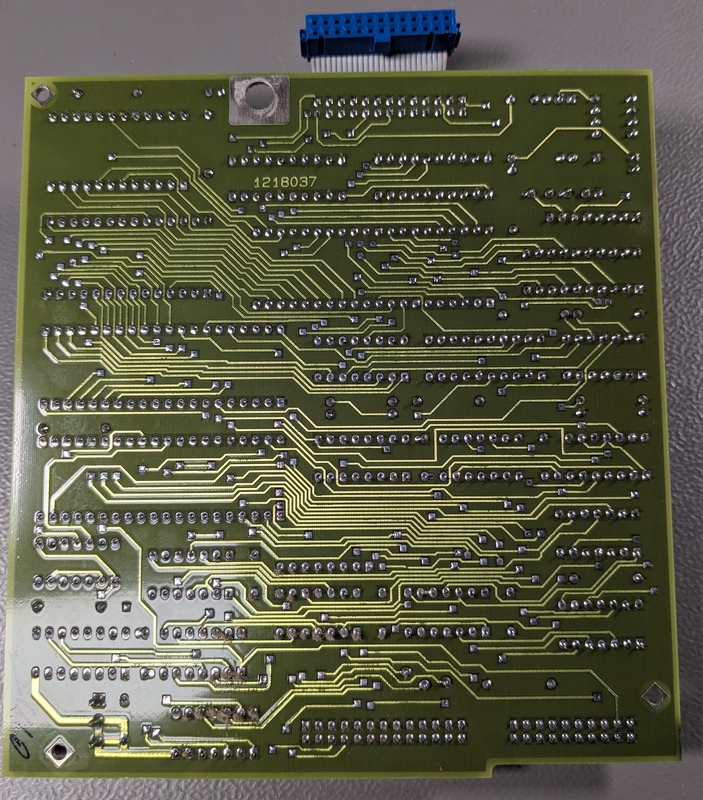
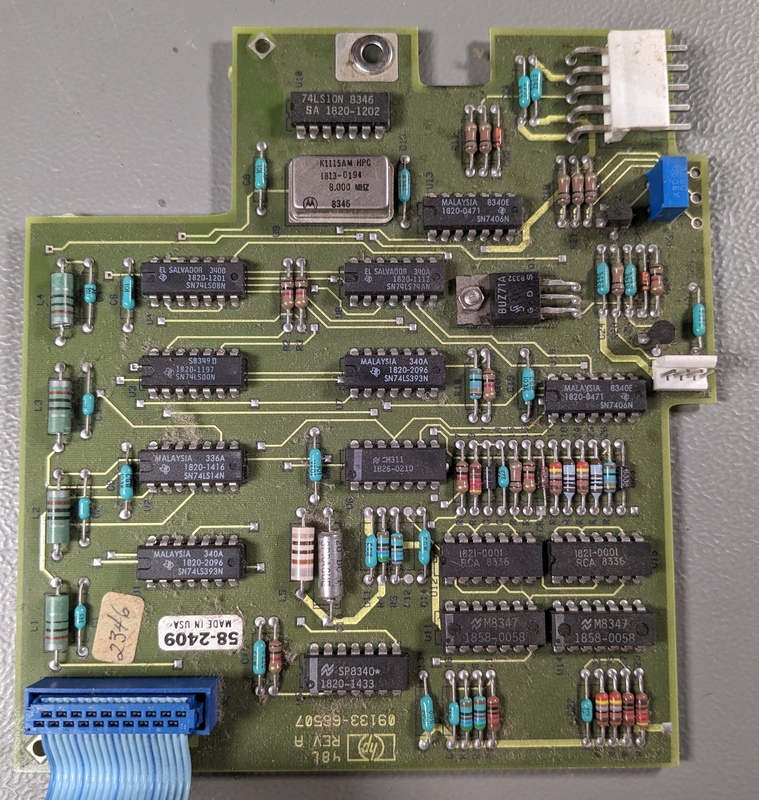
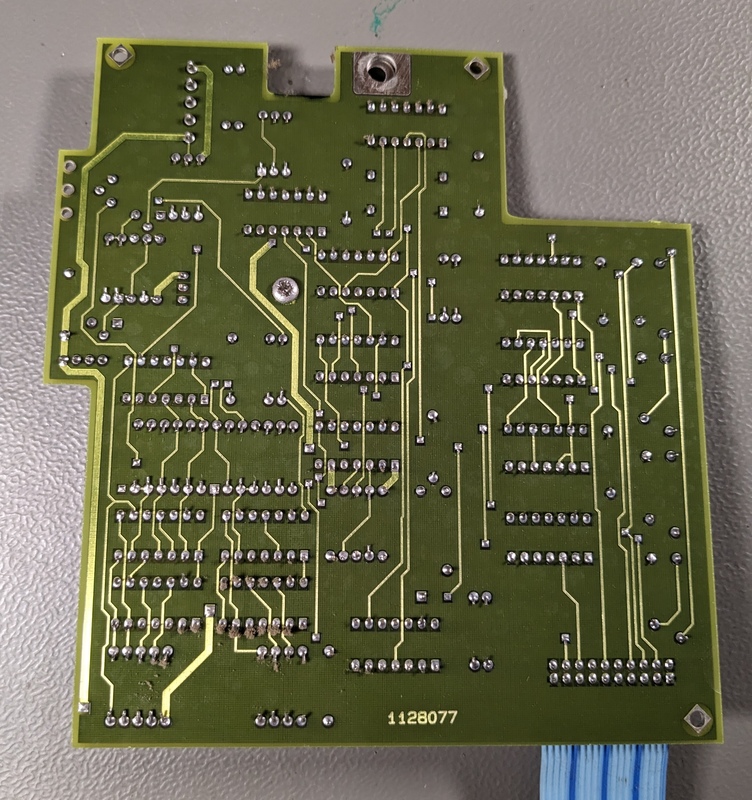
Finally, we got to the floppy drive, which was clearly in need of a proper cleaning. I think that the combination of the fan in the back and lack of a front cover pushed a lot of dust straight through this drive.

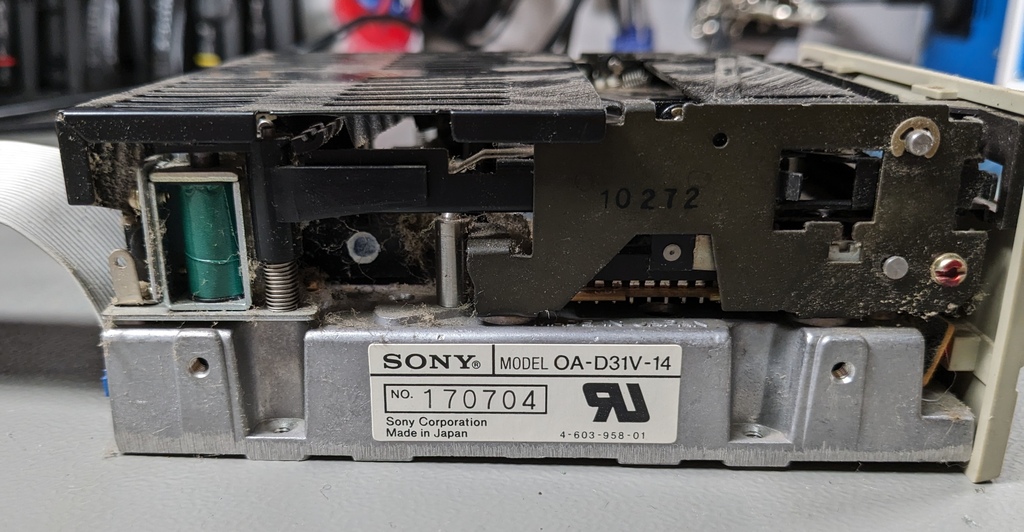
Aside from cleaning, the mechanism was fully seized, as expected with this type of drive. After a good cleaning and lubricating, the mechanism worked perfectly again:
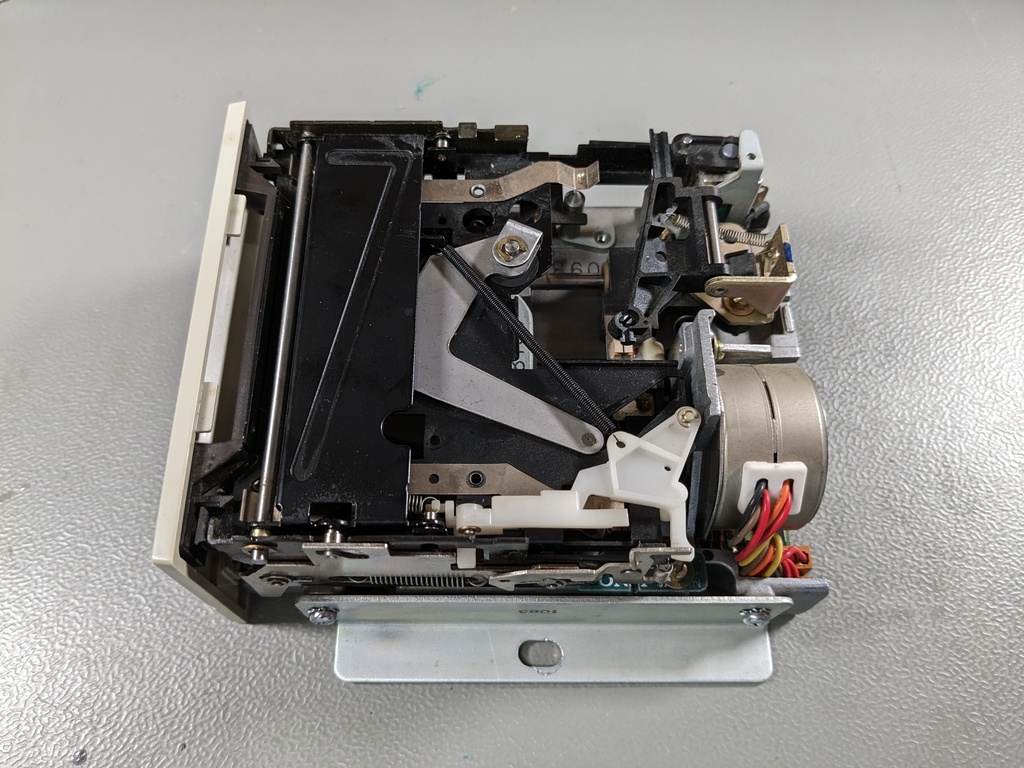
One interesting fact about these drives are that because they are only single sided, there is only a head at the bottom and the top has a felt pad to put light pressure, instead of a second head:
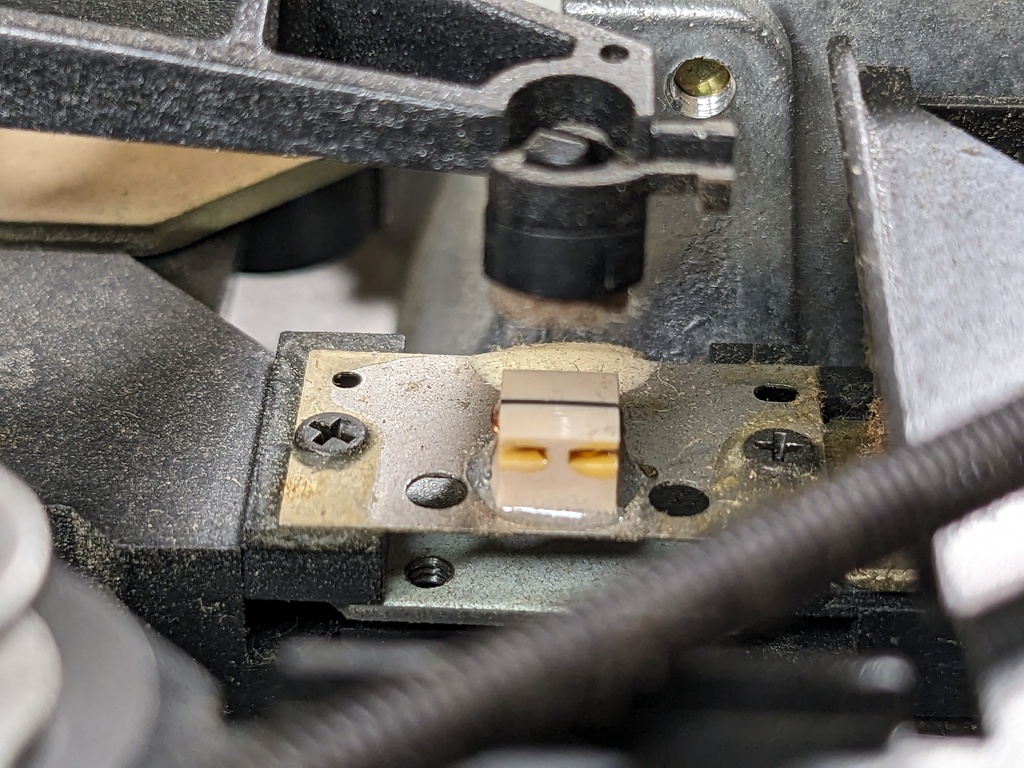
Once the hard drive was exposed, it was clear why this was such a large and heavy chassis, what a beast! Interestingly enough, the drive has a regular front bezel, which is normally hidden.


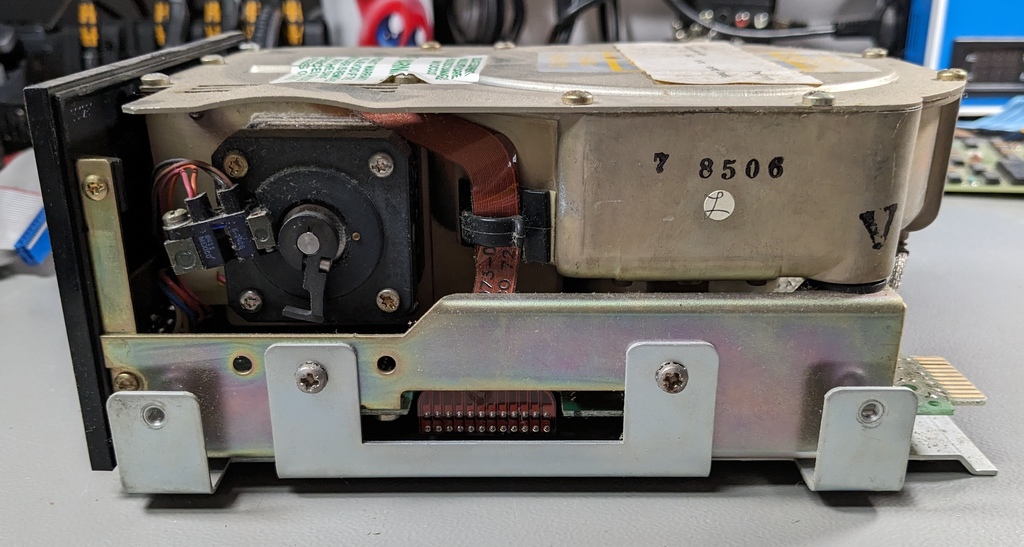
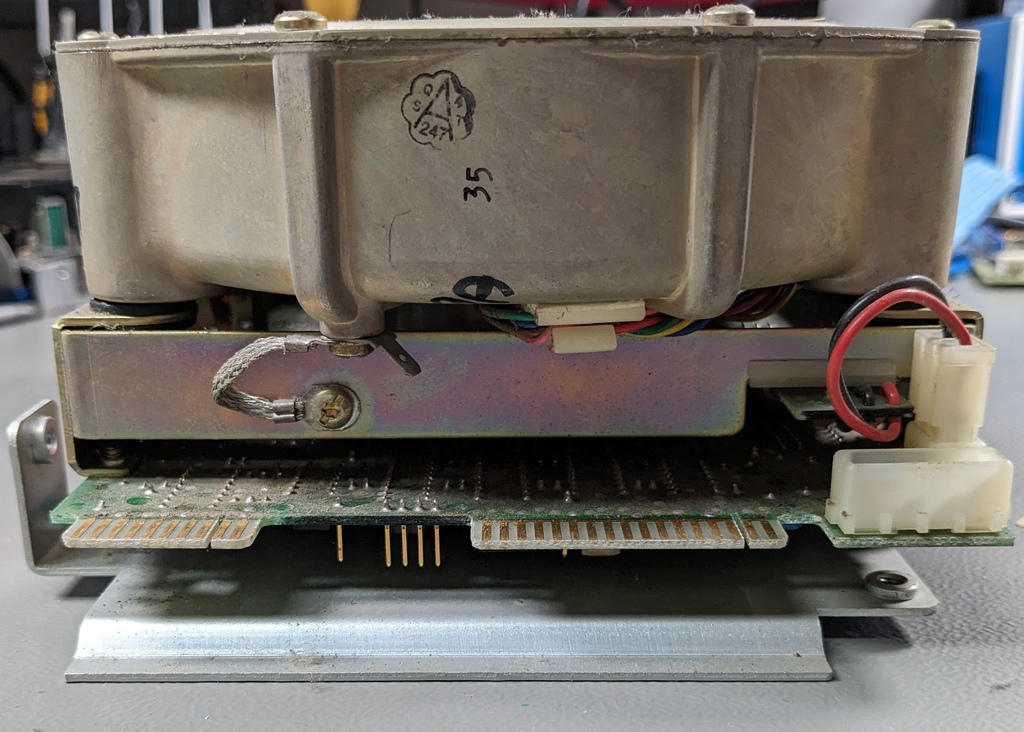
First boot
After all the cleaning and proactive maintenance, it was time to power it up and see if there were any bad noises. As expected, it initially the drive started very sluggish, so I left it running for 20 minutes. After this it appeared to be spinning up normally, and I could hear the heads seek during the self test.
Now it was finally time to connect the drive to the HP 150 Touchscreen II that it was originally paired with. But unfortunately it wasn't recognized:
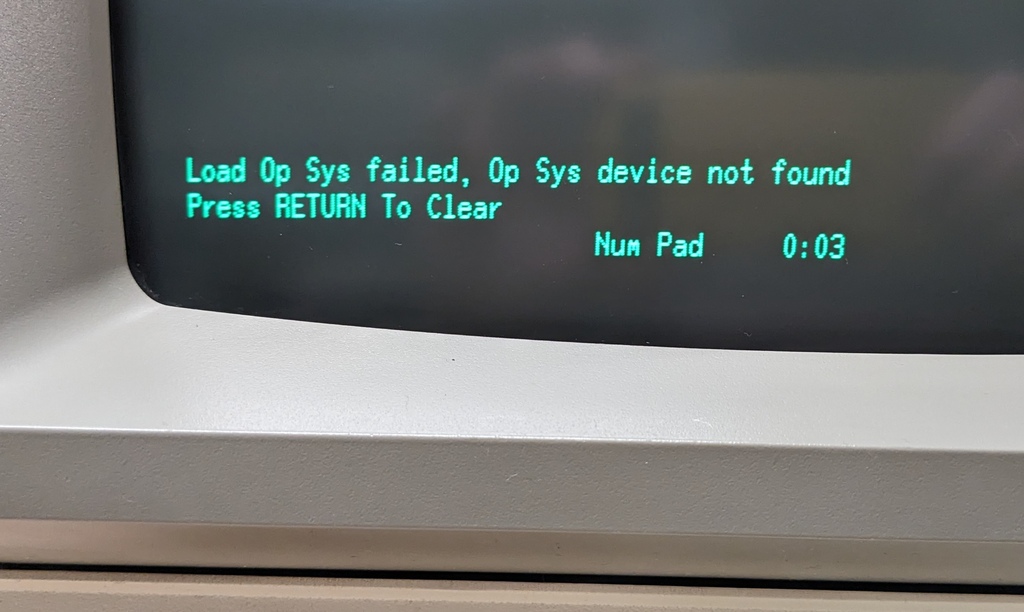
After doing some additional research, I found that the addresses on the drive were not correct for the HP 150 to boot from the drive, so I changed the HDD to address 0 and the floppy drive to address 2.
And success, this 40-year-old drive successfully booted DOS 2.11!!!